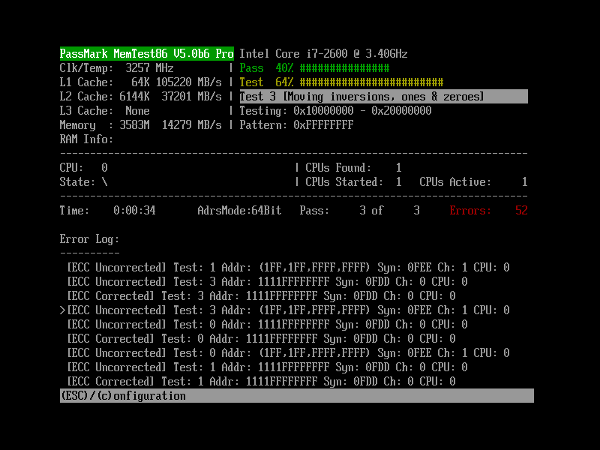Subscribe
to the RSS feed
Originally
Added to
Website: 14 Sep 2009
Subscribe
to the RSS feed
Originally
Added to
Website: 14 Sep 2009
Last updated:
19 Aug 2017
Renamed old page to memdiag2.html (no longer updated) and added
this revised page.
This is an abbreviated version of the old page. There is more
detail on the old page.
The old page is located here: http://www.carrona.org/memdiag2.html
I am no longer updating the old page.
I recommend using MemTest86 to test your memory (NOT MemTest86+).
My reason for this is that MemTest86 will boot to both BIOS and UEFI
systems without changing any settings.
Although I prefer MemTest86+, it only boots on BIOS systems without
changing any settings - it requires changing settings in the UEFI in
order to work there.
Here's the download link for MemTest86 (free): https://www.memtest86.com/download.htm
It has instructions on how to make a bootable USB drive or a bootable
CD/DVD disk.
Once you boot from it, you'll see these screens. Run the test for
a minimum of 3 passes (some analysts will ask for more passes).
If it starts spitting out errors, it's OK to stop the test
immediately. Below these pictures are instructions for figuring
out which sticks/slots are at fault.
- if your system has a BIOS (older systems), you'll see this screen
when testing:
http://www.carrona.org/BIOSMemTest86.JPG
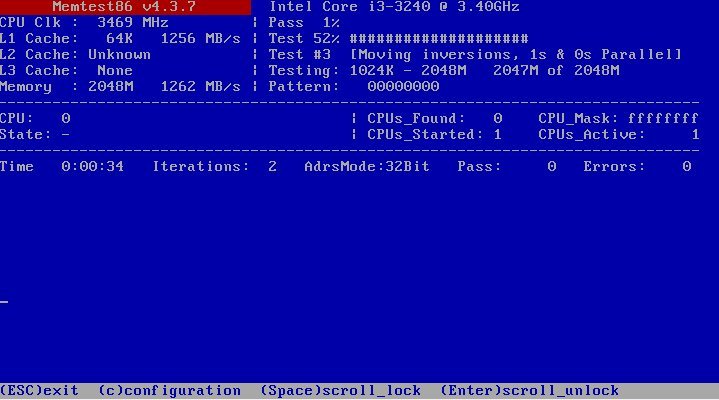
- if your system has a UEFI (newer systems, generally those that came
with Windows 8 or later), you'll see this screen when testing:
http://www.carrona.org/UEFIMemTest86.png
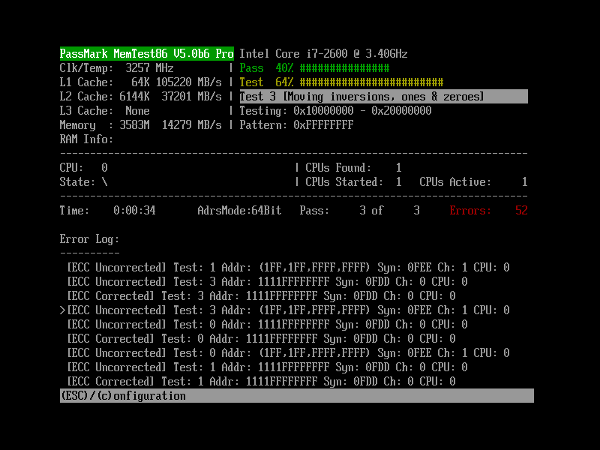
Test
procedure for ruling out sticks and slots:
Pick a slot that you'll call Slot #1 (it doesn't matter which, as long
as you remember which you picked)
Test each stick individually in Slot #1 (use good anti-static handling
procedures). Keep track of which sticks pass and which fail.
Test one of the good sticks in each of the slots (again, using good
anti-static handling procedures). Keep track of which slots pass
and which fail.
If all fail, post back for further suggestions.
If none fail, it may be that one was loose or had a bit of dirt in the
slot. Keep an eye on it.
FYI - there are
times that MemTest86 or MemTest86+ won't find any errors - but running
the Prime95 Blend test ( http://www.carrona.org/prime95.html ) will
find errors.
Prime95's Blend test primarily tests RAM, so the procedure for ruling
out sticks and slots is similar.